
"I recommended "Best Duplicate Photo Finder Software", it Scans duplicate Photo and erase them. It’s marvelously rapid and user friendly utility."
Aarav

Find & Remove Duplicate Photo
Rapid Duplicate File Remover Software will find duplicate Photo in a folder. The utility will effortlessly Find duplicate images or find similar files in user specified file or folders, hard drives.

Increase Extra Disk Space
Best Duplicate Photo Finder Software which can assist you increases the free disk space by deleting the duplicates of the same & similar images.
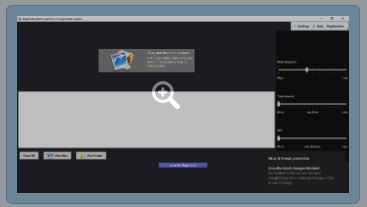
Duplicate Similar Photo Finder
Remove Duplicate and Similar Photo With this duplicate photo finder program you will be capable to find & clean duplicate Photo and similar Photo by compare real image objects.
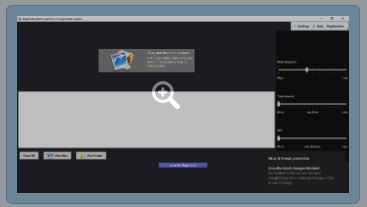
Supported on all Image Types Formats
Duplicate Photo Finder program is perfect developed to successfully compatible on all Image Types Formats like object JPG, JPEG, GIF, and PNG.

Compatible with Windows
Perfect Duplicate Photo Cleaner Software is straightforward Compatible with Windows 11, 10, 8.1, 8, 7 and all the previous editions of Windows OS Versions without any problems.

Easy to Use Interface
Duplicate Photo Remover tool is designed with Easy to Use Interface. This utility does not need any technical knowledge and can be smoothly used by the common users.
In this article, we’ll explore what a duplicate photo remover does, why you need one, and how to choose the best software for your needs. Let’s get started!
A Duplicate Photo Remover is a specialized tool designed to scan your device or cloud storage for identical or visually similar images. Using advanced algorithms, these tools compare photos based on their content—not just file names or sizes—ensuring accurate detection of duplicates, even if they’re in different formats (e.g., JPG, PNG) or have minor variations like cropping or filters.
Duplicate photos take up unnecessary space and make it harder to find the images you actually want to keep. Here are some compelling reasons to use a duplicate photo remover:
Most duplicate photo removers use advanced technology to analyze images. Instead of relying on file names or metadata, these tools examine the visual content of each photo. This ensures that even slightly edited versions of the same image are flagged as duplicates.
Key features of a good duplicate photo remover include:
When choosing a duplicate photo remover, consider the following features:
Yes, most tools move deleted files to the recycle bin or trash folder. You can restore them from there if needed.
Yes, reputable free tools are safe to use. However, always download software from trusted sources to avoid malware risks.
No, reliable tools only remove duplicate copies. They provide a preview so you can confirm which files will be deleted.
The scanning time depends on the size of your photo library. Most tools can process thousands of images within minutes.

"I recommended "Best Duplicate Photo Finder Software", it Scans duplicate Photo and erase them. It’s marvelously rapid and user friendly utility."
Aarav